Mixing AI with existing ticketing systems? It’s like giving your customer service a super boost! This isn’t about fancy jargon; it’s practical magic. AI steps in to sort, answer, and manage those stacks of tickets, making life easier for your team.
It’s about cutting down response times, getting smarter with every interaction, and letting your crew tackle the big stuff.
This integration isn’t rocket science, it’s just smart business. Let’s break down how AI can transform your ticketing process into a smoother, quicker, and more responsive machine.
1. Understand Your Needs
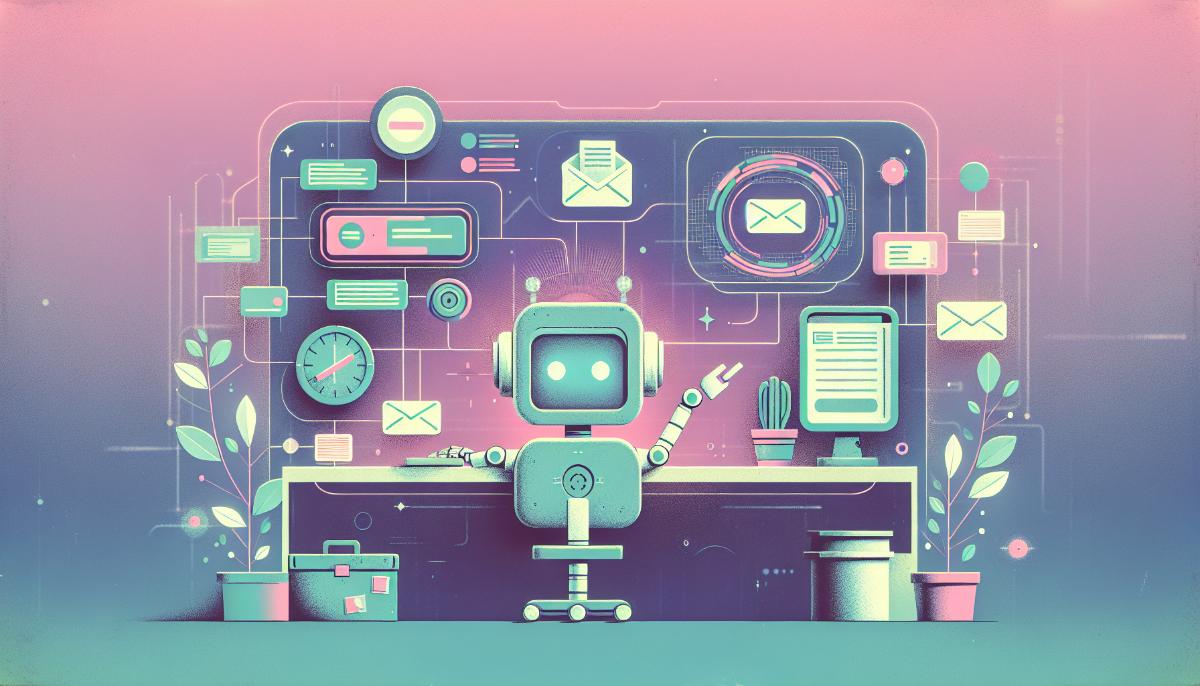
Understanding your needs is a crucial step in integrating AI with your existing ticketing system. By assessing your current ticketing process, you can identify areas where AI can be most beneficial. This involves examining bottlenecks, recurring issues, and patterns in ticket submissions.
One example could be identifying patterns in ticket submissions that indicate a specific feature or service is causing frequent issues for customers. By analyzing this data, you can proactively address the underlying problem and reduce the number of support tickets related to that issue.
In both cases, understanding your needs and analyzing your current ticketing process allows you to pinpoint areas where AI can be most effective in enhancing the efficiency and effectiveness of your customer support operations.
2. Choose the Right Tool
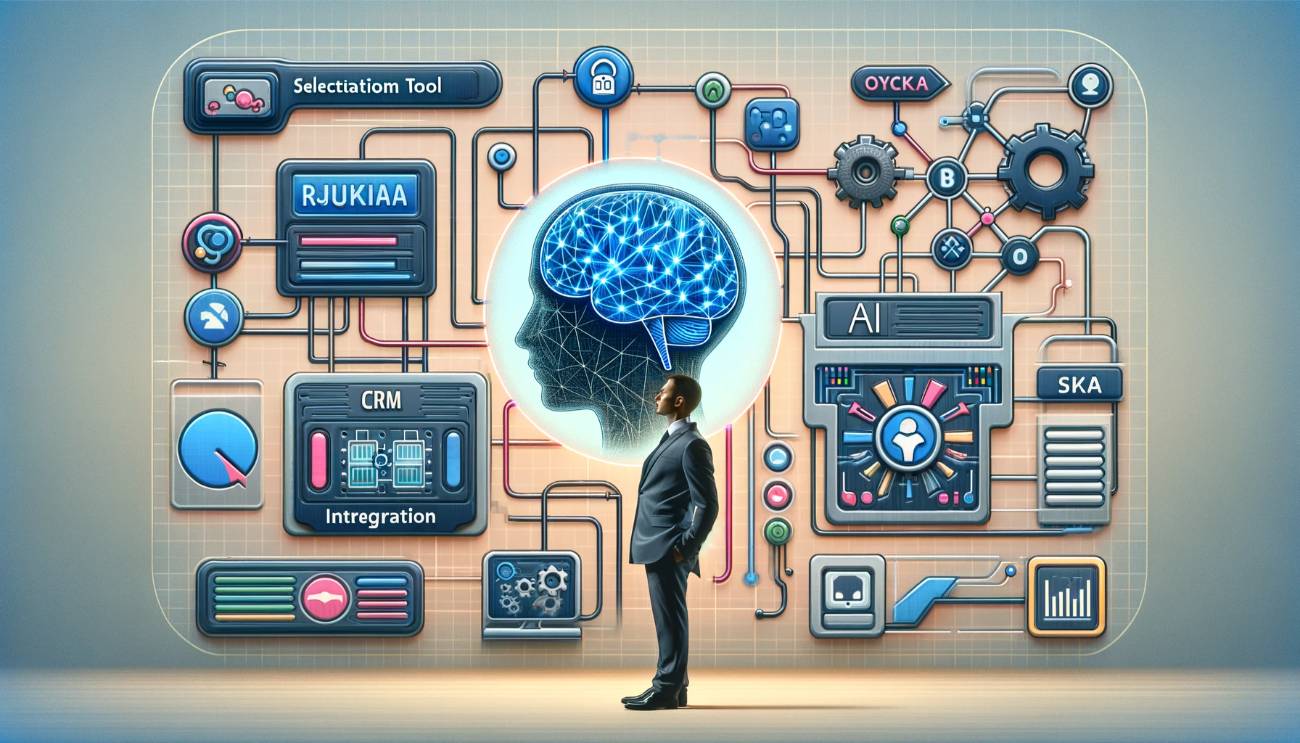
Choosing the right tool for your ticketing system is crucial for efficient customer service and support. The ideal tool should not only support AI automation but also integrate seamlessly with other systems you use, like CRM or monitoring tools.
AI automation in ticketing systems can significantly enhance the efficiency and effectiveness of your customer support. For instance, an AI-powered ticketing system can understand and respond to tickets automatically, tag tickets, route them to the correct agent or team, and file tickets, including setting a priority or updating custom fields.
For example, an AI ticketing system could be tied to your CRM, such as Zendesk or Freshworks, and have easy access to historical data. This allows your virtual agent to gather context so it can better address your customers’ requests.
Integration with a CRM system can bring more context to customer support. It works by establishing a two-way sync between a CRM and a help desk. A CRM-based help desk system brings customer context into support tickets and adds ticket information into leads in CRM.
For instance, Zoho Desk’s CRM ticketing system is a help desk ticketing tool with a built-in CRM integration that brings more context to customer support. It helps support agents prioritize tickets better and sales executives follow up on leads promptly.
When choosing the right tool for your ticketing system, consider the following factors:
- AI Automation: The tool should be able to automate repetitive tasks, understand and respond to tickets automatically, and route tickets to the correct agent or team.
- CRM Integration: The tool should integrate seamlessly with your CRM system to bring more context to customer support.
- Ease of Use: The tool should be user-friendly and easy to navigate.
- Scalability: The tool should be able to scale as your business grows.
- Cost: Consider the cost of the tool and whether it fits within your budget.
To find out what are the best AI ticketing tools on the market right now, read our guide here –> Best AI Ticketing Tools
3. Implement Auto-Responses
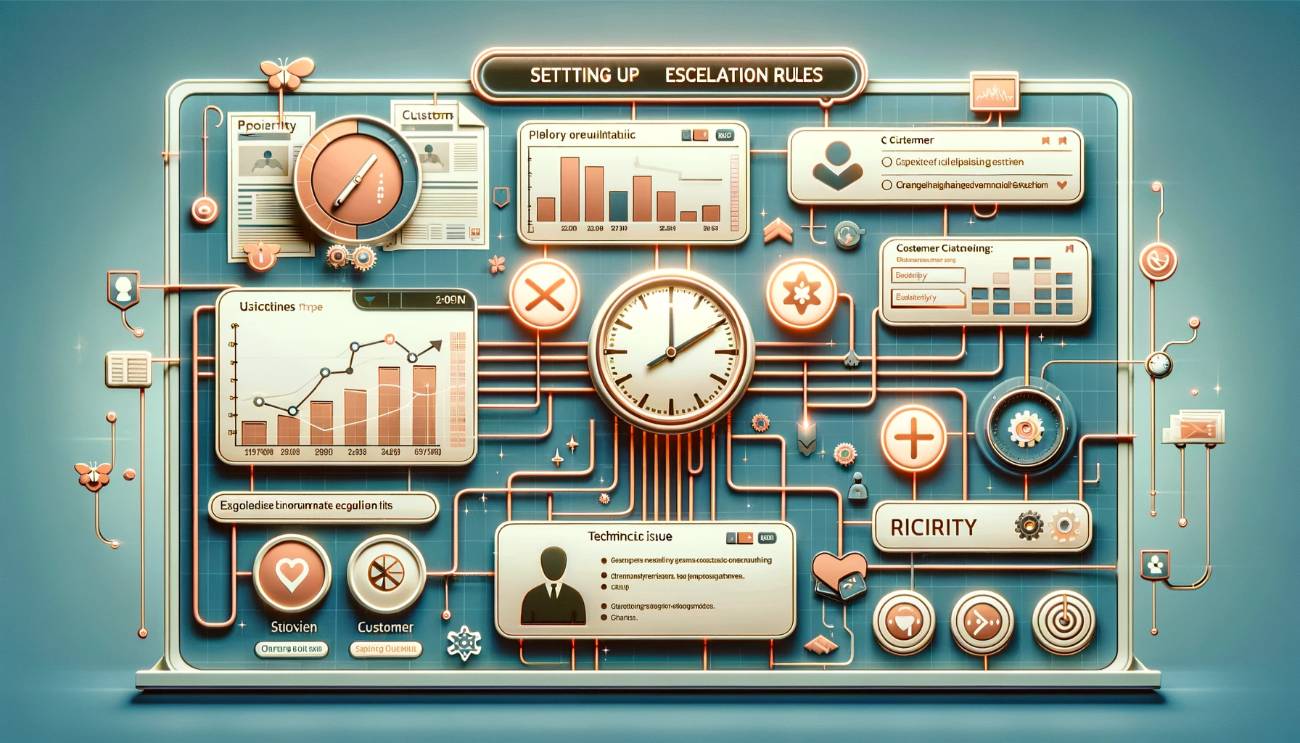
Auto-responses are pre-configured messages that are automatically sent to customers in response to specific triggers or events. They provide immediate acknowledgment, information, or next steps to customers without requiring manual intervention from support agents.
For instance, when a customer submits a ticket, an auto-response can be sent immediately to acknowledge the receipt of the ticket. This could be something like:
“Hello [Customer Name], Thank you for sending your request. Your ticket tracking number is [Ticket Number]. Our team is currently reviewing your issue and will get back to you shortly.”
Auto-responses can also be used to provide self-help resources or FAQs for common issues. For example, if a customer submits a ticket about a common issue, the auto-response could include a link to a relevant FAQ or help article. This enables users to potentially resolve their issues independently, reducing the workload on your support team.
Another example of an auto-response is an update on the status of a ticket. If a ticket requires more time for resolution, an auto-response can be sent to the customer to inform them of the delay and provide an estimated time of resolution. This could look something like:
Hello [Customer Name], We’re still working on resolving your issue. We expect to have it resolved by [Estimated Time]. We appreciate your patience.
Finally, when a ticket has been resolved, an auto-response can be sent to the customer to inform them of the resolution and ask if they need further assistance. This could be something like:
Hello [Customer Name], We’re happy to inform you that your issue has been resolved. If you have any further questions or need additional assistance, please don’t hesitate to contact us.
Remember, while auto-responses can greatly enhance the efficiency of your ticketing system, they should be used in conjunction with, not as a replacement for, personalized customer service. Auto-responses are most effective when they are used to handle simple, repetitive tasks, allowing your support agents to focus on more complex issues that require a personal touch.
4. Train Your System
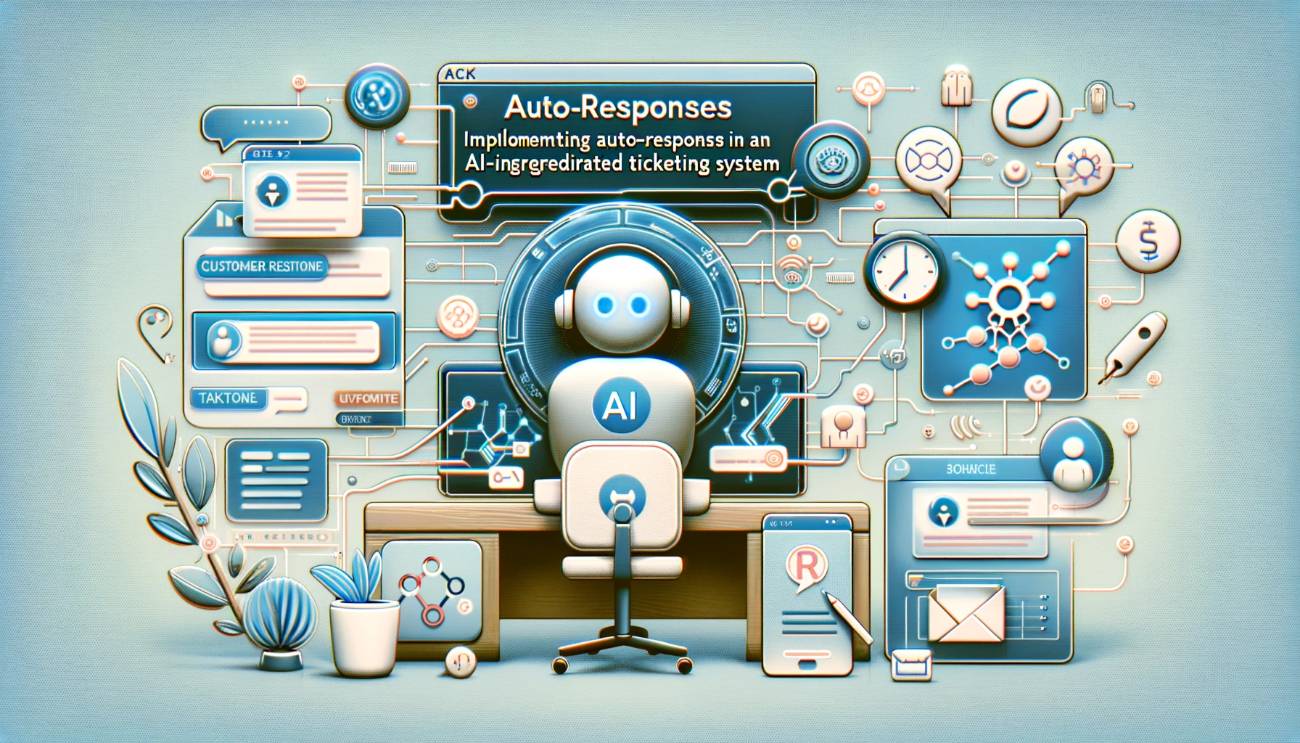
Training your AI system using historical data can significantly enhance its performance in various areas such as auto-categorization, routing, and predictive analytics. Let’s delve into each of these areas with clear examples.
Auto-Categorization
Auto-categorization is the process of automatically sorting incoming tickets into predefined categories. For instance, a ticket with the phrase “password reset” might be automatically categorized under “Account Issues”. This process is typically driven by keywords or patterns identified in the ticket content.
Imagine a customer support center for a software company. They receive hundreds of tickets daily, ranging from bug reports to feature requests. By training the AI system on historical data, it can learn to recognize patterns and keywords in these tickets. For instance, tickets containing words like “crash”, “error”, or “bug” could be automatically categorized as bug reports, while those containing “suggest”, “request”, or “feature” could be categorized as feature requests. This auto-categorization can significantly speed up the ticket handling process and ensure that each ticket is directed to the right team from the outset.
Routing
Routing is the process of directing a ticket to the appropriate team or individual based on its category, priority, or origin. For example, a ticket categorized as a bug report might be routed to the technical team, while a feature request might be routed to the product management team.
Consider a multinational company with customer support teams in different regions. If a customer raises a ticket in Spanish, the AI system, trained on historical data, can recognize the language and route the ticket to the Spanish-speaking support team. This ensures that customers receive support in their preferred language, enhancing customer satisfaction.
Predictive Analytics
Predictive analytics involves using historical and real-time data to forecast future outcomes. In the context of a ticketing system, this could involve predicting ticket volumes, potential outages, or suggesting solutions.
For instance, an online retail company might notice that they receive a surge in support tickets during holiday seasons. By training the AI system on this historical data, it can predict similar surges in the future. This allows the company to allocate resources effectively, ensuring they have enough support staff during these peak periods.
Similarly, a telecom company might use predictive analytics to forecast potential outages. If the AI system notices a pattern of increasing complaints about network issues in a particular region, it might predict a potential outage in that area. This allows the company to proactively address the issue, minimizing disruption for customers.

5. Set Up Escalation Rules
Setting up escalation rules in your ticketing system is a crucial step in ensuring that critical issues are addressed promptly and effectively. Escalation rules define the criteria for when a ticket should be escalated to higher-tier support or management.
For instance, you might set up an escalation rule that if a ticket remains unresolved for 48 hours, it should be escalated to a senior support agent. This ensures that tickets don’t languish in the system and that critical issues are addressed promptly.
Here’s an example of how you might set up escalation rules:
1. Time-Based Escalation: This is the most common type of escalation rule. If a ticket remains unresolved for a certain amount of time, it gets escalated. For example, if a ticket isn’t resolved within 24 hours, it might be escalated to a senior support agent. If it’s still unresolved after 48 hours, it might be escalated to a support manager.
2. Priority-Based Escalation: Tickets with a high priority level might have different escalation rules. For instance, a high-priority ticket might be escalated to a senior support agent if it’s not resolved within 4 hours, and to a support manager if it’s not resolved within 8 hours.
3. Customer-Based Escalation: Certain customers might have SLAs (Service Level Agreements) that require faster response times. Tickets from these customers might be escalated more quickly than those from other customers.
4. Issue-Based Escalation: Certain types of issues might require specialist knowledge and thus be escalated more quickly. For example, a technical issue might be escalated to a technical specialist if it’s not resolved within a certain timeframe.
Once you’ve defined your escalation rules, the system should automatically notify the relevant individuals when a ticket meets these criteria. This could be an email or a push notification to the senior support agent or support manager, alerting them that a ticket needs their attention.
Remember, the goal of setting up escalation rules is to ensure that critical issues are addressed promptly and effectively. It’s not about penalizing agents for not resolving tickets quickly enough, but about making sure that customers get the support they need when they need it.
6. Integrate with Other Systems
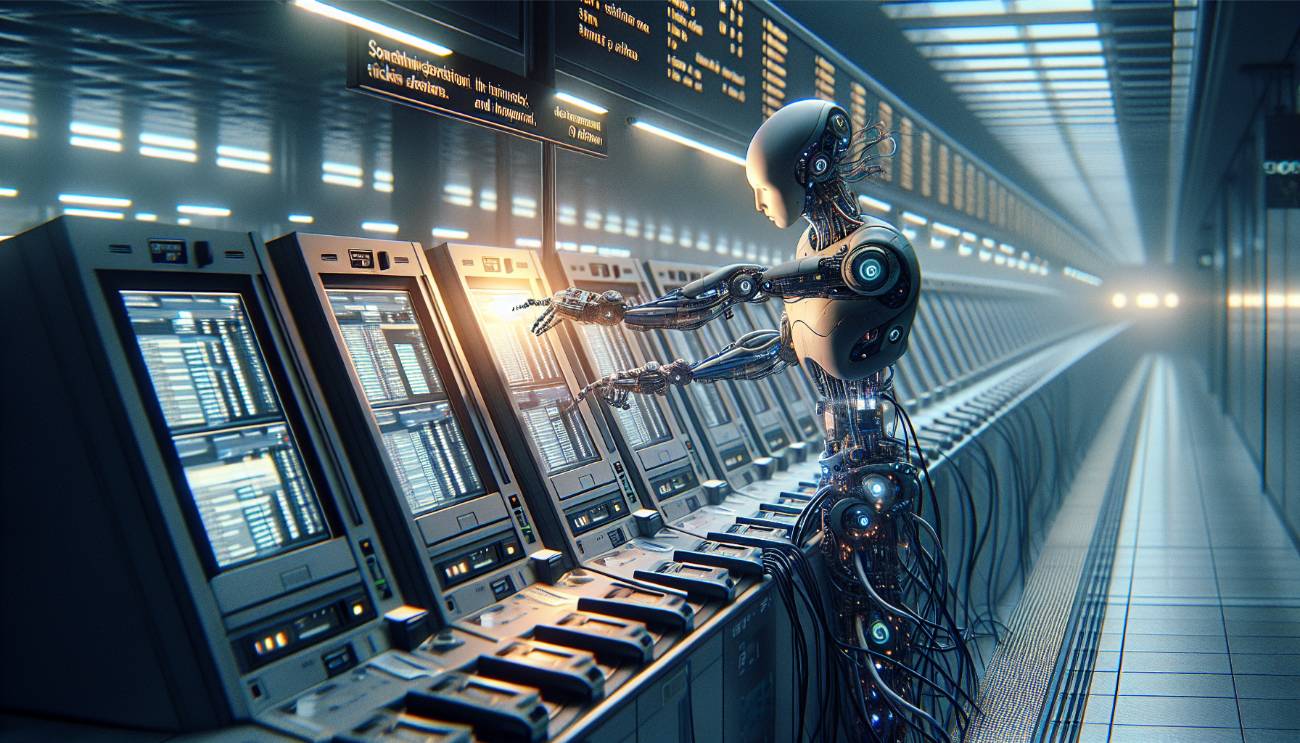
Integrating your AI ticketing system with other software systems is a key step in optimizing your customer support operations. This integration allows your AI system to gather context from various sources, enabling it to better address your customers’ requests.
For instance, consider the integration of your AI ticketing system with your Customer Relationship Management (CRM) system. A CRM system typically contains a wealth of information about your customers, including their contact details, purchase history, previous support interactions, and more. By integrating your AI ticketing system with your CRM, your virtual agent can access this information to provide more personalized and effective support.
Let’s take an example. Suppose a customer contacts your support team with a complaint about a product they recently purchased. If your AI ticketing system is integrated with your CRM, the virtual agent can immediately pull up the customer’s purchase history. This allows the agent to verify the purchase and understand the context of the issue without having to ask the customer for this information. This not only speeds up the resolution process but also makes the interaction smoother and more pleasant for the customer.
Another example could be the integration of your AI ticketing system with your product monitoring tools. These tools can provide real-time data about the status and performance of your products or services. If a customer raises a ticket about a technical issue, your virtual agent can check the monitoring tools to see if there are any known issues that could be causing the problem. This can help the agent provide a more accurate and timely response to the customer’s issue.
In conclusion, integrating your AI ticketing system with other software systems can significantly enhance the effectiveness of your customer support. It allows your virtual agent to gather context from various sources, enabling it to provide more personalized, accurate, and timely support.

7. Use AI for Predictive Analytics
Using AI for predictive analytics in your ticketing system can be a powerful tool for enhancing customer support operations. Predictive analytics involves using historical and real-time data to forecast future outcomes. In the context of a ticketing system, this could involve predicting ticket volumes, identifying trends, and suggesting solutions.
For instance, consider a customer support center that receives a high volume of tickets. By analyzing historical ticket data, the AI system can predict periods of high ticket volume, such as certain times of day, days of the week, or times of the year. This allows the support center to allocate resources effectively, ensuring they have enough support agents during these peak periods.
AI can also identify trends in ticket submissions. For example, if the AI system notices an increase in tickets about a specific issue, it might indicate a larger problem that needs to be addressed. By identifying this trend early, the company can proactively address the issue, potentially preventing further tickets about the same problem.
In addition to forecasting ticket volumes and identifying trends, AI can also analyze past ticket resolutions to suggest appropriate responses to support agents. For example, if a support agent receives a ticket about a common issue, the AI system can suggest a response based on how similar tickets were resolved in the past. This can help support agents craft accurate and consistent responses, improving the quality of customer support.
In conclusion, using AI for predictive analytics in your ticketing system can significantly enhance the efficiency and effectiveness of your customer support operations. It allows you to anticipate periods of high ticket volume, identify trends, and provide consistent and accurate responses to customer issues.
Conclusion
Integrating AI into existing ticketing systems can improve customer support operations. By automating repetitive tasks, enabling predictive analytics, and allowing seamless integration with other systems, AI-powered ticketing systems enhance efficiency, accuracy and personalization of support. While implementing such a system poses some initial challenges, the long-term benefits of improved customer satisfaction, reduced costs and the ability to scale make it a worthwhile investment. With careful planning, continuous improvement, and a focus on augmenting human agents with AI assistance, organizations can transform their customer service through AI-powered ticketing. The key is striking the right balance between automation and human touch to create smooth, swift and satisfactory resolution of customer issues.
If you like this post, check out other AI-related articles:
7 ways to reduce customer support expenses using AI ticketing systems


