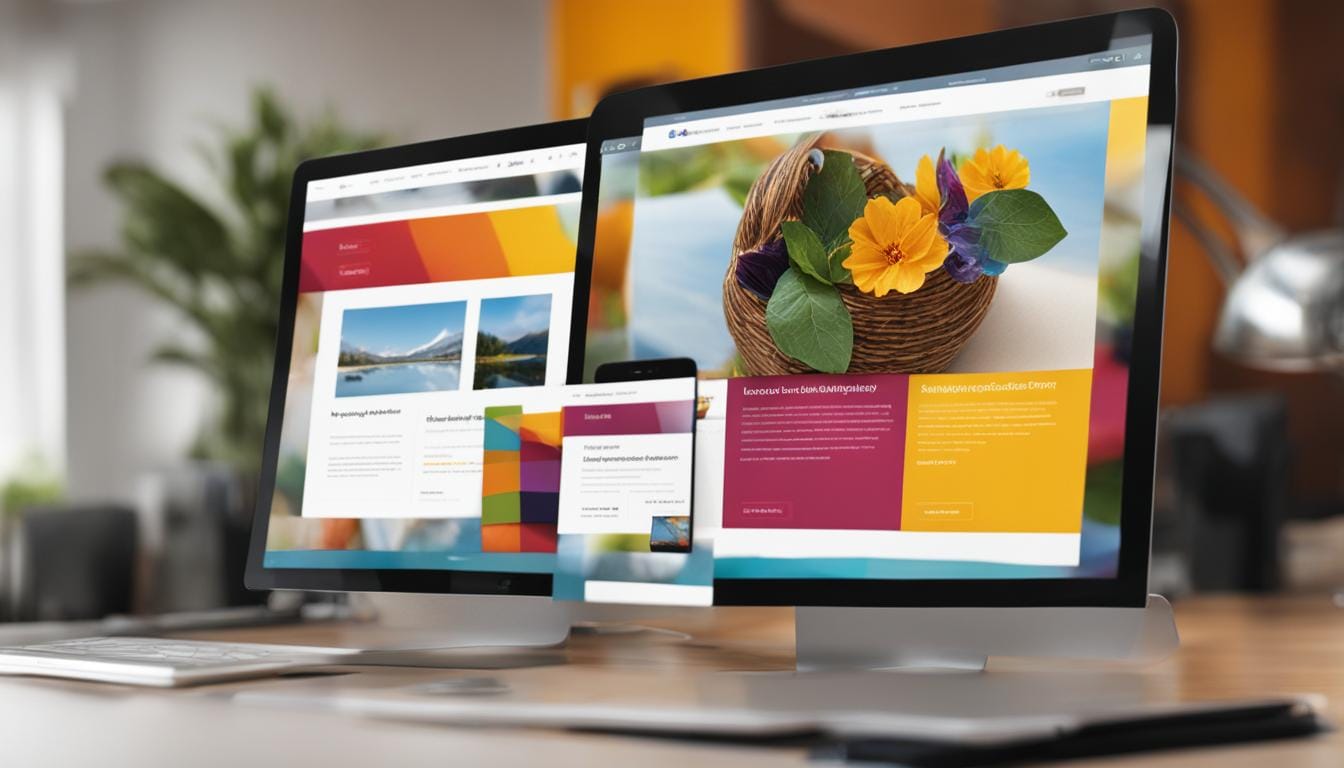Welcome to our article on best practices in responsive web design. In today’s digital landscape, where devices come in various shapes and sizes, it is crucial for websites to adapt seamlessly to different screen sizes. Responsive web design allows websites to provide an optimal user experience regardless of whether users are browsing on their desktop, tablet, or mobile devices.
When it comes to creating a responsive website, there are several key considerations. One of the most important aspects is the layout. Designers need to carefully plan the placement and arrangement of elements to ensure that they adapt fluidly to different screen sizes. Media queries, CSS, and HTML techniques are used to manipulate the layout and adjust the content based on the user’s viewport size.
Incorporating the best AI solutions for design can significantly enhance the process of creating a responsive website. AI tools can automate and optimize various aspects of design, from layout adjustments to image resizing, ensuring that your website remains responsive and visually appealing across all devices. These AI solutions are becoming an integral part of modern web design, offering innovative ways to streamline the design process and improve user experience.
Website navigation is another crucial aspect of responsive design. It is essential to create a navigation system that is easy to use and intuitive on smaller screens, such as mobile devices. Users should be able to effortlessly navigate through the website and access the information they need, regardless of the screen size.
Responsive images are also a key consideration in web design. Images need to be optimized for different screen sizes and resolutions while maintaining their visual appeal. By using appropriate image formats and techniques, web designers can ensure that images load quickly and look great on both larger and smaller screens.
Font size and typography play a significant role in responsive design as well. Ensuring that text is legible and easy to read, especially on smaller screens, is crucial for providing a pleasant user experience. Web designers must consider font sizes, line heights, and other typographic elements to ensure readability and accessibility.
As web designers, our goal is to create responsive websites that offer a seamless and enjoyable user experience across all devices. By following the best practices in responsive web design, we can ensure that our websites are visually appealing, user-friendly, and accessible to all users, regardless of their screen size or device.
In the following sections of this article, we will delve deeper into why responsive design is important, how to design for multiple devices and screen sizes, ensuring compatibility with web browsers, navigation in responsive design, enhancing user experience, leveraging mobile devices’ native hardware, creating fluid and adaptive layouts, typography in responsive design, embracing negative space, and the principles of responsive design and accessibility. So, let’s get started on this exciting journey of creating responsive and user-centric websites!
Why is Responsive Design Important?
With the increasing amount of mobile traffic, having a mobile-friendly website has become crucial. Mobile traffic accounts for a significant portion of internet traffic, and websites that are not well-optimized for mobile devices risk losing user engagement and potential business opportunities.
One of the main reasons why responsive design is important is its impact on Google rankings. Google ranks mobile-friendly websites higher in search results, prioritizing websites that offer a positive user experience on mobile devices. To ensure that your website meets Google’s criteria, it is important to pass the mobile-friendly test.
While mobile devices are essential, it is worth noting that many users still expect to have the option to continue their browsing experience on desktop. Therefore, it is crucial to create a responsive design that caters to both mobile and desktop users, providing a seamless and consistent experience across different devices.
Mobile-Friendly Test Results
| Website | Mobile-Friendly | Load Time | User Engagement |
|---|---|---|---|
| Website A | Yes | 3.5s | High |
| Website B | Yes | 2.8s | Medium |
| Website C | No | 6.2s | Low |
As seen in the table, websites that passed the mobile-friendly test showed higher user engagement compared to the website that did not pass. Additionally, websites with faster load times tend to have better user engagement. Therefore, ensuring your website is mobile-friendly and optimized for performance can significantly impact user satisfaction and overall success.
In conclusion, responsive design is important to accommodate the growing mobile traffic and deliver a positive user experience on mobile devices. By prioritizing mobile-friendly design and passing the mobile-friendly test, you can improve your website’s Google rankings and user engagement. However, it is essential to consider both mobile and desktop users’ needs to provide a seamless and consistent experience across different devices.
Designing for Multiple Devices and Screen Sizes
When it comes to responsive design, one of the key considerations is designing for multiple devices and screen sizes. With a wide range of mobile devices, tablets, and desktops in use today, it is important to ensure that your website can adapt and provide an optimal user experience across all platforms.
One of the first things to consider is the different screen resolutions that your website may encounter. Mobile devices tend to have smaller screens, while tablets and desktops have larger ones. By setting responsive breakpoints based on these resolutions, you can ensure that your website’s layout and content adapt accordingly.
Another factor to consider is location demographics. Different regions may have different preferences when it comes to screen sizes and devices. By understanding the demographics of your target audience, you can make informed decisions about the design of your website and how it will adapt to various devices.
Table: Screen Resolutions by Device Type
| Device Type | Screen Resolution |
|---|---|
| Mobile | 375 x 667 pixels |
| Tablet | 768 x 1024 pixels |
| Desktop | 1920 x 1080 pixels |
In addition to screen resolutions, it is important to design a fluid layout that can adapt to different screen sizes. Rather than designing fixed-width elements, using percentage units allows your website to naturally adjust to the available screen space. This ensures that your content remains readable and visually appealing on all devices.
By considering screen resolutions, location demographics, and implementing a fluid layout, you can create a responsive design that provides a consistent and optimal user experience across multiple devices and screen sizes.
Ensuring Compatibility with Web Browsers
In the world of responsive web design, compatibility with different web browsers is paramount. Different browsers have varying ways of rendering web pages, and ensuring a consistent and optimal user experience across devices and browsers is essential.
Popular web browsers such as Chrome and Safari should be tested to guarantee compatibility. Responsive websites should adapt seamlessly to the capabilities of these browsers, making use of features like overscroll-behavior for improved scrolling experiences.
“Designing responsive websites that adapt to the capabilities of web browsers can enhance user experience and accessibility.”
By considering the specific capabilities of web browsers, designers can optimize the performance of responsive websites. Adapting to device capabilities ensures that users can access and navigate the website without any issues, regardless of the browser they are using.
| Browsers | Compatibility |
|---|---|
| Chrome | High |
| Safari | High |
| Firefox | Medium |
| Internet Explorer | Low |
It is important for web designers to regularly test their websites across different browsers and versions to identify any compatibility issues and ensure a seamless user experience.

Table: Compatibility with Web Browsers
In the table above, we have provided an overview of the compatibility of popular web browsers. Chrome and Safari have high compatibility, while Firefox has medium compatibility. Internet Explorer, on the other hand, has low compatibility, and designers should carefully consider whether to support it based on their target audience.
Navigation in Responsive Design
In responsive design, navigation plays a crucial role in ensuring a user-friendly experience on various devices. By adopting a mobile-first design approach, we prioritize simplified navigation to enhance usability on smaller screens. Here are some key strategies:
1. Icons and In-Page Links
Icons paired with text can improve navigation on smaller screens, as they provide visual cues that are easily recognizable. In-page links can also be utilized to allow users to navigate directly to specific sections or content within a page.
2. Collapsible Menus and Dropdowns
Collapsible menus and dropdowns help conserve space on mobile devices by hiding navigation items until they are needed. This allows users to access additional menu options without cluttering the screen.
3. Eliminating Sidebars
On smaller screens, sidebars can be overwhelming and distract from the main content. By eliminating sidebars in responsive design, we create a cleaner and more focused user experience.
4. Sticky Navigation and Back-to-Top Button
Sticky navigation bars, which remain fixed at the top or bottom of the screen, ensure easy access to key navigation elements as users scroll through a page. A back-to-top button is also helpful for quickly navigating back to the top of a long-scrolling page.
5. Bottom Navigation
On mobile devices, bottom navigation is often more user-friendly, as it places navigation options within easy reach of the user’s thumb. Placing important navigation elements at the bottom of the screen can improve accessibility and usability.
By implementing these strategies, we can create responsive designs that offer simplified and intuitive navigation across devices, ensuring a seamless user experience.
| Navigation Strategy | Benefits |
|---|---|
| Icons and In-Page Links | Enhanced visual navigation cues |
| Collapsible Menus and Dropdowns | Conserves space and reduces clutter |
| Eliminating Sidebars | Creates a focused user experience |
| Sticky Navigation and Back-to-Top Button | Improved accessibility for navigation |
| Bottom Navigation | Enhanced usability on mobile devices |
Enhancing User Experience with Responsive Design
Responsive web design is not just about making a website look good on different devices; it’s also about creating a seamless and enjoyable user experience. By following best practices and considering various factors, we can eliminate friction and optimize the primary and secondary objectives of our users.
One way to enhance user experience in responsive design is through microinteractions. These small, subtle animations and feedback that occur in response to user actions can greatly improve the overall usability of a website. Whether it’s a button changing color on hover or a loading icon indicating progress, these microinteractions provide users with visual cues and a sense of control.
Another important aspect to consider is the user flow. By understanding how users navigate through a website and designing intuitive paths, we can guide them towards their goals and ensure a seamless experience. Clear calls-to-action (CTAs) play a crucial role in guiding users and making it easy for them to take the desired actions.
When designing for responsiveness, it’s essential to consider the specific hardware capabilities of mobile devices. One key consideration is designing for thumbs. Since users primarily interact with touchscreens using their thumbs, placing important elements within easy reach can greatly improve usability. This includes placing navigation menus, buttons, and interactive elements within the lower portion of the screen.
Fluid and adaptive layouts are also critical for enhancing user experience in responsive design. These layouts dynamically adjust and adapt to different screen sizes, ensuring that content is presented in the most optimal way. Typography is another vital factor to consider. Selecting legible fonts, appropriate font sizes, and proper line spacing can significantly improve the readability of content on smaller screens.
| Benefit | Enhancement |
|---|---|
| Eliminating Friction | Intuitive user flows and microinteractions |
| Primary and Secondary Objectives | Clear CTAs and intuitive design |
| Designing for Thumbs | Optimizing user interaction on mobile devices |
| Fluid and Adaptive Layouts | Optimal presentation across screen sizes |
| Typography | Readability and legibility on smaller screens |
Taking Advantage of Mobile Devices’ Native Hardware
Mobile devices offer a multitude of built-in features that can be leveraged to enhance user interactions and overall user experience. By tapping into the mobile hardware, we can create innovative microinteractions, streamline data input processes, and enhance the functionality of our websites.
One area where mobile hardware can make a significant impact is in photo-sharing. With the integration of camera capabilities, users can easily capture and share moments directly from their devices. This feature not only enhances user engagement but also opens up new opportunities for businesses to connect with their audience through user-generated content.
In addition to photo-sharing, mobile devices’ native hardware can also play a vital role in two-factor authentication. By utilizing features such as fingerprint scanners or facial recognition technology, we can provide an additional layer of security for users accessing sensitive information. This type of authentication can be particularly valuable for banking or e-commerce websites.
Another area where mobile hardware can be harnessed is in voice search. With the rise of voice assistants like Siri and Google Assistant, users expect seamless voice search capabilities. By integrating voice recognition technology into our websites, we can provide an alternative and convenient method for users to interact with our content.
| Native Hardware | Potential Use |
|---|---|
| Camera | Enabling photo-sharing features |
| Fingerprint scanner/facial recognition | Enhancing security through two-factor authentication |
| Voice recognition | Enabling voice search functionality |
Furthermore, mobile devices can also provide convenient access to real-time information. Whether it’s checking stocks or analytics, users can easily stay informed on the go. By optimizing our websites to take advantage of these capabilities, we can provide users with valuable tools and resources at their fingertips.
In conclusion, incorporating the native hardware features of mobile devices into our website designs can greatly enhance the user experience. From photo-sharing to two-factor authentication and voice search, mobile hardware opens up a world of possibilities for creating engaging and interactive websites.
Making Layouts Fluid/Adaptive by Default
When it comes to responsive design, creating layouts that are fluid and adaptive is crucial. By defaulting to fluid layouts, designers can ensure that their websites seamlessly adjust to different screen sizes and resolutions. This adaptability is achieved through the use of percentage units, allowing elements to naturally adjust to the available screen space.
Designers can also set minimum and maximum widths to provide constraints for responsive layouts. This ensures that the website maintains its intended design and functionality, regardless of screen size. By incorporating these width parameters, designers can strike a balance between flexibility and structure, resulting in visually appealing and user-friendly layouts.
Another important aspect of responsive design is the use of SVG (Scalable Vector Graphics) images. Unlike raster images, SVG images can be scaled without any loss in quality. This makes them ideal for responsive layouts, as they can adapt to different screen sizes and resolutions seamlessly. Understanding the pros and cons of AI design tools versus traditional design methods can further inform these choices. Designers can incorporate SVG images into their websites to ensure that images remain sharp and clear, regardless of the device being used.
Table: Benefits of Fluid/Adaptive Layouts and SVG Images
| Benefits | Explanation |
|---|---|
| Responsive across devices | Fluid layouts allow websites to adapt to various screen sizes and resolutions, ensuring a consistent user experience. |
| Improved user experience | By adapting to different devices, fluid layouts enhance usability and readability for users. |
| Flexible design | Percentage units and minimum/maximum widths provide designers with the flexibility to create visually appealing layouts. |
| High-quality images | Using SVG images ensures that visuals remain sharp and clear, regardless of screen size and resolution. |
| Future-proofing | Fluid/adaptive layouts and SVG images allow websites to adapt to future devices and technologies, providing longevity to design choices. |
Lastly, designers should consider the landscape orientation when creating responsive layouts. Some users may rotate their devices, and it’s important to ensure that the website remains visually appealing and functional in landscape mode. By accounting for landscape orientation, designers can provide a seamless user experience regardless of how users hold their devices.
By making layouts fluid and adaptive by default, utilizing percentage units, setting minimum and maximum widths, incorporating SVG images, and considering landscape orientation, designers can create responsive websites that provide a consistent and optimal user experience across various devices.
Typography in Responsive Design
Typography is a crucial element of responsive design as it plays a significant role in ensuring readability and enhancing the overall user experience. When designing for smaller screens, such as mobile devices, it is essential to consider font choices, font sizes, line height, font weights, all caps, and color differentiation to create visually appealing and user-friendly websites.
Font choices: Selecting the right font is important for readability on different screen sizes. Choose fonts that are legible and visually appealing, considering factors like stroke thickness and letter spacing.
Font sizes and line height: Adjust font sizes based on screen resolutions to ensure readability. Line height should also be properly set to avoid cramped text and improve legibility.
Font weights, all caps, and color differentiation: Utilize different font weights to create visual hierarchy and emphasize important text. Avoid using all caps extensively as it can be harder to read. Furthermore, use color differentiation to highlight key elements and improve the overall readability of the content.
By paying attention to these typography considerations in responsive design, websites can provide a seamless and engaging reading experience across various devices. Testing the typography on different screen sizes is essential to ensure optimum readability and presentation.
| Typography Consideration | Description |
|---|---|
| Font choices | Select legible and visually appealing fonts |
| Font sizes and line height | Adjust font sizes based on screen resolutions and set appropriate line height |
| Font weights, all caps, and color differentiation | Utilize different font weights, limit the use of all caps, and employ color differentiation for emphasis and readability |
Embracing Negative Space
Negative space, also known as white space, plays a vital role in achieving a balanced and visually appealing responsive design. It refers to the empty areas surrounding and between design elements. By utilizing negative space strategically, we can create a layout that provides visual breathing room and improves overall design hierarchy.
Designers often underestimate the power of negative space and tend to overcrowd their designs with excessive content or elements. However, incorporating ample negative space helps create a sense of harmony and clarity, allowing users to focus on the essential elements and messaging of a website.
“The use of negative space is like the air we breathe for design. Without it, the design feels suffocating and overwhelming.” – John Maeda
When used effectively, negative space not only enhances the visual appeal of a design but also improves readability and user experience. It helps guide the user’s attention to key elements, such as call-to-action buttons or important text, without any distractions or clutter. By embracing negative space, we can create visually balanced and user-friendly responsive websites that leave a lasting impression.
| Benefits of Negative Space in Responsive Design: |
|---|
| Enhances readability and legibility |
| Improves visual hierarchy and balance |
| Highlights important elements and messaging |
| Creates a sense of elegance and sophistication |
| Provides a breathing room for the eyes and mind |
Principles of Responsive Design and Accessibility
In order to successfully create responsive websites, it is important to understand and apply the principles of responsive design. These principles include the use of fluid grid systems, fluid images, media queries, a mobile-first approach, Scalable Vector Graphics (SVGs), and accessibility considerations.
A responsive design relies on a fluid grid system, which allows the layout of a website to adapt to different screen sizes and resolutions. By utilizing percentage-based units instead of fixed pixel values, elements on the page can automatically adjust their size and position.
Fluid images are another crucial aspect of responsive design. They are designed to scale proportionally, ensuring that images look sharp and well-rendered on any device. By using CSS media queries, designers can also specify different image sizes and resolutions based on the screen size and pixel density of the user’s device.
A mobile-first approach means designing and developing a website with a focus on mobile devices first, and then progressively enhancing the design for larger screens. This approach allows designers to prioritize the user experience on mobile devices, which are often constrained by smaller screens and slower internet connections.
Scalable Vector Graphics (SVGs) are lightweight and resolution-independent images that are ideal for responsive design. They can be scaled without losing quality, making them a perfect choice for logos, icons, and other graphical elements on a website.
Lastly, accessibility considerations are essential in responsive design. It is important to ensure that all users, including those with disabilities, can easily access and navigate the website. This includes using proper heading structures, providing alternative text for images, and designing with color contrast in mind.

| Principle | Description |
|---|---|
| Fluid Grid Systems | Designing layouts that can adapt to different screen sizes and resolutions by using percentage-based units and responsive breakpoints. |
| Fluid Images | Using images that can scale proportionally without losing quality, ensuring optimal display on all devices. |
| Media Queries | Using CSS media queries to apply different styles and layouts based on screen size, allowing for a customized user experience. |
| Mobile-First Approach | Prioritizing the design and development of a website for mobile devices, and then progressively enhancing for larger screens. |
| Scalable Vector Graphics (SVGs) | Utilizing lightweight and resolution-independent graphics that can be scaled without losing quality. |
| Accessibility Considerations | Ensuring that all users, including those with disabilities, can easily access and navigate the website. |
Conclusion
Responsive design is crucial in today’s digital landscape to ensure websites provide an optimal user experience across various devices and screen sizes. By following best practices and implementing a mobile-first approach, we can create websites that adapt and respond to the needs of users on different devices.
Considering navigation and utilizing the native hardware of mobile devices further enhance the user experience. Fluid layouts and adaptive designs ensure that content is presented in a visually appealing and user-friendly manner. By addressing accessibility considerations, we can ensure that all users, including those with disabilities, can access and navigate the website easily.
Additionally, compatibility with popular web browsers is essential to ensure consistent and optimal user experience. By adhering to responsive design principles, including fluid grid systems and scalable vector graphics, we can create websites that are adaptable and efficient.
To achieve the best results, it is important to continuously evaluate and test the website’s responsiveness on different devices and screen sizes. By constantly refining and optimizing our designs, we can stay ahead of the evolving digital landscape and deliver engaging and accessible experiences to our users.
FAQ
What is responsive web design?
Responsive web design is an approach to designing and developing websites that automatically adapt to different screen sizes and resolutions, providing an optimal viewing experience across mobile, tablet, and desktop devices.
Why is responsive design important?
Responsive design is crucial because mobile traffic represents a significant portion of global internet traffic. Websites that are not well-optimized for mobile devices risk losing visitors and being penalized by search engines like Google, which ranks mobile-friendly websites higher in search results.
How do you design for multiple devices and screen sizes?
Designing for multiple devices involves creating fluid layouts that can adapt to different screen sizes and resolutions. Responsive breakpoints should be set based on common screen resolutions and user demographics. By considering future trends and resolutions, designers can create future-proof responsive designs.
How can I ensure compatibility with web browsers?
To ensure compatibility, designers should test their websites on popular web browsers such as Chrome and Safari. Different web browsers render web pages differently, so it’s important to ensure a consistent and optimal user experience across devices and browsers.
How can I optimize navigation in responsive design?
In responsive design, navigation should be simplified and core links prioritized. Icons paired with text, in-page links, collapsible menus, and dropdowns can enhance navigation on smaller screens. Eliminating sidebars and using sticky navigation bars or back-to-top buttons can improve usability.
How does responsive design enhance user experience?
Responsive design focuses on removing unnecessary friction and prioritizing user objectives. Designing for thumbs, considering the native hardware of mobile devices, and creating fluid and adaptive layouts can further improve the user experience. Typography also plays a crucial role in readability on smaller screens.
How can I take advantage of mobile devices’ native hardware?
Mobile devices have built-in features like cameras, GPS services, and voice recognition that can be utilized to improve microinteractions such as data input and photo-sharing. Designers should explore the possibilities of using mobile hardware to enhance the user experience.
How do I create fluid and adaptive layouts?
Designers should use percentage units and set minimum and maximum widths to allow elements to naturally adjust to the available screen space. SVG images are recommended for responsive design as they can be scaled without loss of quality. Designing layouts for landscape orientation is also important.
What should I consider when it comes to typography in responsive design?
Typography plays a crucial role in responsive design, especially in ensuring readability on smaller screens. Designers should choose legible fonts, appropriate font sizes, and consider factors like line height and screen resolution. Font weights, all caps or lowercase, and color differentiation can enhance the visual hierarchy.
How can I embrace negative space in responsive design?
Negative space, also known as white space, is important for visual breathing room and layout balance. Leaving enough space between design elements ensures clarity and avoids overwhelming the user. Proper use of negative space enhances the design hierarchy and improves the overall user experience.
What are the principles of responsive design and accessibility?
Responsive design principles include using fluid grid systems, fluid images, and media queries to adapt layouts and content based on screen size. A mobile-first approach emphasizes designing for mobile devices first. Accessibility considerations should be integrated into responsive design to ensure that all users, including those with disabilities, can access and navigate the website easily.
What is the importance of responsive design and best practices?
Responsive design is essential for providing an optimal user experience across devices and screen sizes. By following best practices in responsive web design, designers can create user-friendly websites that adapt to the evolving digital landscape. Compatibility with web browsers and accessibility considerations further enhance the overall user experience.