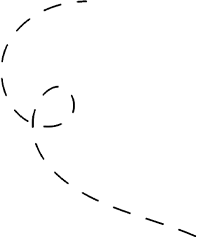9 Best AI Video Generators
- Last updated: 1 week ago
AI video generators are innovative tools that use artificial intelligence to create videos from text inputs. They leverage technologies like machine learning and computer vision to automate the video creation process.
Users simply input text, and the AI generates a video, often offering customization and personalization options. These tools are gaining popularity due to their efficiency and the high-quality videos they produce.
They’re used in various sectors, from marketing and advertising to education and entertainment, making video creation more accessible and approachable for all.
Our Top 3 Picks For Best AI Video Generators
Editor's Choice
Pictory
Pictory is an AI video generator that helps content creators and marketers automatically create and edit professional-quality videos from text
Main Features
- AI video generation
- Automatically summarize long videos
- Advanced editing tools
- Extensive media library
2nd Best Choice

Invideo
InVideo is an AI video generator that offers the ability to generate scripts, create scenes, add voiceovers, and make adjustments to the videos
Main Features
- AI video generation
- AI video editing
- 1500 Pre-built Templates
- Media Library
3d Best Choice

HeyGen
HeyGen is an AI-powered platform that simplifies the video creation process, enabling users to generate professional videos from text using AI avatars and voices
Main Features
- Text to Video
- Customizable Avatars
- Face Swapping
- Real Human Voices
Table of Contents
How can the best AI video generators help you or your business?
Imagine you’re a Video Content Creator. Your job is to create engaging, high-quality videos for various platforms. You’re juggling multiple projects, tight deadlines, and high expectations. Now picture this: you’ve got a script that needs to come to life, but you’re short on time and resources. That’s where AI video generator tools come in handy.
You can generate scenes that would take hours to shoot, in minutes. Need a bustling city background or a serene beach sunset? No need to book flights or wait for the golden hour; these tools have got you covered. Plus, you’re looking at reducing production costs significantly—a noteworthy aspect considering reports suggest video production can consume up to 12% of your marketing budget.
And let’s talk about revisions. We know the scenario—feedback arrives, and suddenly you’re reshooting entire segments. With an AI tool, you can modify scenes without starting from scratch. It’s all about achieving more with less, without sacrificing quality. You keep your clients satisfied with quick turnarounds and your creative energy vibrant by concentrating on the broader vision, not the monotonous tasks.
So, whether you’re crafting ads, educational content, or social media stories, AI video generators are your unseen champions, ensuring you deliver first-rate content, punctually, consistently.
10 Best AI Video Generators
Now that we’ve explored the benefits of AI video generator tools, let’s dive into the best AI tools available in the market. These tools are designed to make your life as a Video Content Creator easier, more efficient, and more creative. Let’s get started!
Pictory

Pictory
Content Creators and Digital Marketers may find Pictory.ai useful for their work. It allows converting text to video, enabling these experts to make attractive visual content without needing advanced video production expertise. This function saves time when producing videos that engage viewers and could boost lead generation and sales.
Educators and Trainers might use Pictory.ai for turning extensive educational content into short, captivating video summaries. This can improve learning experiences and simplify complex information for students or trainees.
Social Media Managers can benefit from Pictory.ai’s AI-assisted video editing features. They can create tailored content for various platforms, such as Instagram stories or YouTube videos, effortlessly. Its automatic captioning feature also makes their videos more inclusive and accessible to a broader audience.
Journalists and Bloggers can use Pictory.ai to transform written pieces into video format, introducing a new method to share news and stories that may attract more viewers and maintain their interest.
Key Features
- Extracts video highlights: The platform can identify and extract the most impactful moments from lengthy videos, streamlining the process of creating highlight reels or summaries.
- Creates videos from long-form content: The platform can transform extensive content into concise, engaging video clips, ideal for repurposing and sharing.
- High-conversion Video Sales Letters: The platform aids in crafting compelling video sales letters that are designed to convert viewers into customers.
- Text-to-video conversion: The platform can convert written text into dynamic videos, streamlining the content creation process.
- Video summarization: It can condense long videos into shorter, digestible summaries, capturing the essence of the content.
- Auto captioning: The platform can generate captions automatically, enhancing video accessibility and viewer engagement.
- Turns blog posts to videos: The platform can transform written blog posts into engaging video content.
Pros
- Auto transcription: It offers transcription services, converting spoken words in videos into written text, which can be beneficial for accessibility and SEO.
- Increases content reach: With features like auto-captioning, the platform helps to extend the reach of content to a broader audience.
Cons
- Limited video editing tools: Users may find the video editing capabilities of the platform to be insufficient for more complex or customized video projects.
Invideo


Invideo
InVideo is a dynamic platform designed for content creators, marketers, and social media enthusiasts. This platform enables users to craft and modify videos effortlessly, proving to be an essential resource for individuals engaged in digital marketing and media production.
InVideo is equipped with an extensive array of features, including a comprehensive library of templates, an advanced editor, and a plethora of stock videos and images. An additional highlight is its text-to-video functionality, which facilitates the repurposing of content across various channels. This feature is exceptionally beneficial for producing promotional videos, content for social media, and videos for new product introductions.
Marketers find InVideo beneficial in boosting brand presence, awareness, and interaction through engaging video content. It also supports brand customization, enabling a uniform brand portrayal across all video content.
Content creators find InVideo a straightforward platform for developing captivating videos for their audience. It also includes a mobile application, enabling video creation while on the move.
InVideo isn’t limited to professional use only. Its intuitive interface welcomes beginners aiming to produce top-notch videos.
Key Features
- 5000+ professional templates: InVideo provides a vast library of over 5000 templates for various content needs
- Text-to-video tools: This feature allows you to convert written content into engaging video content
- Text-to-speech feature: This feature allows you to convert written text into spoken words. It’s a useful tool for creating voiceovers or narrated videos
- Voiceover recording features: This feature allows you to record your own voiceovers directly within the platform. It’s a handy tool for adding a personal touch to your videos.
- Brand growth assistance: InVideo provides tools and resources to help grow your brand. This includes analytics to track your video’s performance and insights to improve your content strategy
Pros
- 5000+ professional templates: Offers a vast library of over 5000 professional templates, from social media posts to business presentations
- Mobile App availability: Create and edit videos on the go. It’s available on both iOS and Android platforms
Cons
- Template restrictions: You cannot switch between templates once you’ve started a project
Heygen


HeyGen
HeyGen is a highly effective resource for Content Creators, Marketers, and Business Owners. It functions as an AI Video Generator, streamlining the creation of captivating, high-quality videos.
For Content Creators, HeyGen is akin to a behind-the-scenes team prepared for a performance. It allows the transformation of concepts into distinct videos for audiences. Its capabilities include AI-generated avatars, voice replication, and swift text-to-video conversion.
Marketers find HeyGen invaluable for producing dynamic videos customized to their distinct requirements and audience. It serves as a comprehensive platform for crafting distinctive marketing videos. With a variety of templates, avatars, lip-syncing, face alteration, and editing tools, crafting numerous videos quickly is feasible.
Key Features
- AI Avatars: HeyGen offers over 100 AI avatars covering different ethnicities, ages, and poses
- Text to Speech: The platform can convert text into speech in over 300 voices across 40+ languages.
- Face Swap: Users can upload a photo and swap their face onto an AI avatar.
- Video Templates: HeyGen provides pre-designed templates for creating videos
- Lip-sync with 300+ voices: This feature allows users to sync their avatars’ lip movements with over 300 different voices.
- 40+ language support: HeyGen supports over 40 languages, making it a versatile tool for global communication.
Pros
- Realistic Avatars: The platform offers realistic avatars, adding a layer of realism to the videos
- Free Credits: HeyGen offers free credits, making it user-friendly for individuals on a tight budget
Cons
- Limited Customization: Some users have reported limited customization options for video templates
Synthesia

Synthesia
Synthesia stands out as a versatile AI video generation tool for experts across diverse sectors, notably in training, sales, and customer assistance. This AI video creator can convert basic text, PowerPoint presentations, and PDFs into captivating videos, enhancing the learning and information sharing process.
For training experts, Synthesia offers an alternative to standard e-learning resources through its AI-generated video content, fostering motivation and participation among trainees. It can also rework detailed help documents into approachable video formats, greatly improving the customer assistance experience.
Sales teams gain from top-notch sales support videos that promote rapid information dissemination. The AI avatars and voice narratives lend a personal aspect to these videos, making them more compelling and efficient.
Additionally, Synthesia comes with functionalities that enable users to produce videos in various languages, incorporate subtle gestures in avatars, and replicate their own voice. This positions it as a multifaceted resource for professionals in different areas, empowering them to craft superior, captivating content effortlessly.
Key Features
- AI Video Generation: Uses artificial intelligence to generate customizable videos
- Text-to-Speech Functionality: Users can input their own text into the platform, and the AI will generate a lifelike voiceover in their chosen language.
- 150+ AI Avatars: Users can choose from over 150 AI avatars to act as presenters in their videos.
- Custom AI Avatar Creation: Users can create their own custom AI avatar.
- Micro Gestures: Users can add micro gestures to their avatar such as head nods or raised eyebrows.
- Voice Cloning: Users can clone their own voice and pair it with their own custom AI Avatar.
Pros
- Customer Support: Users have praised the customer support provided by Synthesia
- Fast Video Production: It enables quick video production with impressive results, ideal for internal communication and training products
Cons
- Limited Design Features: Some users have expressed a desire for more design features, such as a ruler or grid for design purposes
Elai

Elai
Elai, an AI video creation platform, excels in converting text into captivating video content. Ideal for content creators, marketers, educators, and HR professionals, it marks a significant advancement in the production of digital content.
Content creators find Elai a rapid and effective solution for superior video creation. It’s text-to-video feature allows for the creation of compelling content without the need for extensive video production efforts. Unique features include lifelike avatars and customizable settings, adding a personal touch to every video.
Marketers benefit significantly from Elai, enhancing their campaigns remarkably. It’s adept at producing tailored video content, and with its Brand Identity Kit, marketers can create messages that deeply connect with their audience.
Educators leverage Elai to develop detailed training videos swiftly, complete with visual aids, summaries, and notes. This method not only makes learning more interactive but also saves considerable time and resources.
For HR professionals, Elai streamlines employee training and development. Providing a script or text document is all it takes to quickly generate informative videos, boosting process efficiency and enhancing employee understanding and performance.
Key Features
- AI-Powered Video Creation: It uses artificial intelligence to transform text into video presentations.
- Digital Avatars: Users can choose from a library of digital avatars to be the presenter in their video.
- Customizable Videos: Users can fully customize their videos, including the background, avatar, voice, and language.
- Text-to-Video: Can transform text into videos easily with its AI text-to-video generator.
- Voice Cloning: Allows users to clone their own voice in 28 languages.
Pros
- Good variety of templates and assets to choose from
- Talk in over 75 languages with the studio avatar.
- Renders high-quality video output
Cons
- Video rendering can be slow for longer videos
- No integration with third-party apps
Fliki

Fliki
Fliki is an effective AI video generator for content creators, marketing experts, and specialists in corporate communications.
Content creators find Fliki as an all-in-one solution for producing captivating videos. Its feature to convert text to video turns scripts into visually striking content, complemented by an AI-powered voiceover option for top-tier narration. The platform also includes a voice cloning function, enabling creators to either mimic their own voice or develop distinct voices for varied characters. This functionality broadens creative horizons and supports individuals with speech difficulties.
Marketing professionals can leverage Fliki to swiftly create AI videos for social networks like YouTube, Instagram, and TikTok. The AI avatar feature of the tool is transformative in video content creation, delivering lifelike stories more rapidly and efficiently. The blog-to-video conversion tool also boosts SEO and increases engagement by transforming blog entries into videos effortlessly.
For those in corporate communications, Fliki streamlines the process of producing engaging, high-standard corporate videos. The tool’s intuitive design and extensive collection of licensed media facilitate effortless corporate video creation. It also provides options for incorporating brand logos, colors, and typography in videos, ensuring uniform brand representation across all media.
Key Features
- 900+ standard voices and 950+ ultra-realistic voices: It offers a wide range of voice options for creating high-quality audio and video content.
- 75+ languages & 100+ dialects: Supports multiple languages and dialects, making it suitable for a diverse range of users.
- Voice Cloning: Provides voice cloning in 28 languages, allowing users to replicate their own voice or create unique voices for different characters.
- Speech Controls: Users can adjust the pitch, rate, and emphasis of the AI voices.
- Pronunciation Map: Allows users to adjust the pronunciation of certain words, ensuring accuracy.
- Text to Video: Can transform text into videos easily with its AI text-to-video generator.
- AI Voiceover: Can transform text into engaging narrations with AI voices.
- Blog to Video: Can create engaging videos from blog articles, enhancing SEO and driving engagement.
- PPT to Video: Can repurpose Powerpoint presentations by converting them to videos.
Pros
- Variety of features: Fliki.ai offers a range of features, including text-to-video, text-to-speech, and voice cloning
- Versatility: Is a versatile tool that can be used across various industries
Cons
- Limited customization options: The platform could improve its subtitles and captions customization options
Colossyan

Colossyan
Colossyan Creator is a go-to tool for content creators who need to produce high-quality videos quickly. For video marketers, it’s a dream, slashing production time and costs. Imagine crafting engaging marketing videos without the hassle of coordinating with actors or worrying about reshoots. Colossyan’s diverse avatars and accents mean marketers can tailor content to different demographics, boosting relevance and connection.
Educators and trainers are another group who benefit massively. They can transform text-heavy materials into dynamic learning videos, making concepts stickier for students. With Colossyan, creating customized educational content is a breeze, and the auto-translation feature breaks language barriers, making knowledge accessible globally.
For internal communications, Colossyan is a game-changer. HR professionals can craft clear and professional-looking training modules or updates for staff, without the need for external production resources. This means consistent messaging across the board, with the added perk of localization for multinational teams.
Key Features
- AI Actors: Colossyan offers a library of over 50 AI avatars in different ages and ethnicities for personalizing videos.
- Text to Video: Users can generate videos from text scripts or documents.
- Automated Translation: The platform can translate a video draft into more than 20 languages.
- Conversion of PPTs and PDFs into Videos: Users can convert PowerPoint presentations and PDF documents into engaging videos.
Pros
- AI Actors: The platform offers over 50 AI avatars for personalizing videos
- Conversion of Documents into Videos: The platform can convert PowerPoint presentations and PDF documents into videos
Cons
- Video Length: It is recommended to keep Colossyan videos under 30 minutes long for optimal generation
Vidnoz


Vidnoz
Vidnoz is an AI video generator tailored to convert text into captivating videos. This tool is useful for content creators and bloggers, offering a way to augment their articles with visual components without the need for complex video editing abilities. Picture a blogger who regularly composes short stories; Vidnoz can animate these tales, adding an engaging aspect to their story narration.
Marketing experts can leverage Vidnoz effectively too. They have the capacity to create persuasive video materials for advertising efforts, social platforms, or product demonstrations in a swift and competent manner. This allows them to generate an increased volume of content more rapidly, aligning well with the rapid pace of contemporary marketing methods.
In the educational sector, instructors and academic consultants, such as Aimee Mullins, regard Vidnoz as an essential instrument for producing educational videos that hold students’ focus. By transforming teaching plans and academic content into video format, they offer a more interactive and engaging educational experience.
Key Features
- AI Talking Avatar: Create videos with lifelike avatars that narrate your content.
- AI Cartoon Generator: Turn stories into engaging cartoon videos.
- Face Swap: Insert different faces into your videos for a personalized touch.
- AI Voice Changer: Modify and enhance voiceovers with AI.
- AI Headshot Generator: Generate professional-quality headshots for use in videos.
- Video Templates: Access over 300 templates for quick video creation.
- Screen and Webcam Recording: Vidnoz Flex allows for easy recording of your screen and webcam.
- Performance Tracking: Monitor key metrics like total plays and watch rate to understand audience engagement.
Pros
- Voice Options: Includes 470+ natural voices in multiple accents for voiceovers.
- Batch Production: Enables rapid production of brand videos, potentially increasing market share.
Cons
- Video Generation Time: It may take a while to generate videos, which could slow down the workflow
Deepbrain

DeepBrain
DeepBrain allows users to generate high-quality videos directly from their browser, saving significant time and overhead costs.
With DeepBrain, users can convert text into engaging videos, eliminating the need for cameras, mics, and actors. The platform supports over 80 languages and offers more than 100 lifelike AI voices for video narration. It also features highly realistic AI avatars for video presentations.
DeepBrain is also the first to offer real-time conversations with an AI Human, providing cost-effective 24/7 service.
Key Features
- AI Video Generator: Allows users to create high-quality videos directly from their browser.
- AI Avatars: Offers over 100 lifelike AI avatars for video presentations.
- Text-to-Speech: Converts text into studio-quality voiceovers in over 80 languages.
Pros
- Real-Time Conversations with AI Human: The first and only solution for real-time conversations with an AI Human
- ChatGPT Integration: Allows users to draft, translate, check grammar, or brainstorm ideas directly in the AI video editor.
Cons
- Watermark: Free plan videos include a DeepBrain watermark
Synthesys


Synthesys
Synthesys is a platform that uses artificial intelligence to generate realistic voiceovers and videos. It offers a suite of tools that include an AI voice generator with over 300 voices in more than 140 languages, and an AI video generator that uses lifelike avatars for narration. Synthesys also provides a variety of templates and editing tools, allowing users to customize their content.
The platform is cloud-based, making it accessible from anywhere with an internet connection. It caters to a wide range of use cases, from creating engaging video ads to producing e-learning materials.
Founded in 2020, Synthesys.io continues to evolve, offering a unique blend of AI technology and user-friendly features to simplify content creation
Key Features
- AI Voice Generator: Offers over 300 voices in more than 140 languages.
- AI Video Generator: Uses lifelike avatars for video narration.
- Text-to-Speech API: Allows for seamless integration of the voice generator into other applications.
Pros
- Variety of AI Products: Offers a range of AI tools in one package, including voice and video generators
- Affordable Pricing: Offers competitive pricing plans
Cons
- Unused Minutes: Unused minutes for a particular month are not carried over to the next
FAQ
What are AI video generators?
AI video generators are software tools that harness artificial intelligence to automate the process of video creation. They can convert text into videos, craft lifelike avatars, and provide professional voiceovers. These generators are a boon for those looking to produce videos quickly and efficiently, without the need for extensive equipment or technical skills. They’re particularly useful for creating content across various domains, including marketing, education, and customer service. With AI video generators, producing high-quality video content becomes more accessible, allowing users to focus on creativity and storytelling rather than the technicalities of video production.
Which are the best AI video generators?
Some of the top AI video generators include Synthesia, DeepBrain, InVideo, Pictory, and HeyGen. Each of these tools offers unique features and benefits, making them suitable for different content creation needs.
What features should I look for in an AI video generator?
When choosing an AI video generator, you should consider several key features. First, the quality of the video output is crucial. The tool should allow you to export videos that look good on both small and large screens. Customization options are also important, as they allow you to tailor the video to your specific needs and preferences.The tool should also offer a range of AI-powered features. For example, some AI video generators can transform text into video, which can be a major time-saver. Others can generate lifelike avatars or provide high-quality voiceovers, adding a professional touch to your videos.Ease of use is another important factor. The best AI video generators are user-friendly and don’t require any special skills or experience to use.
Can AI video generators create educational videos?
Yes, AI video generators can indeed be used to create educational videos. These tools can transform text into video, making it easy to create instructional content in multiple languages. They can also generate lifelike avatars and provide high-quality voiceovers, adding a professional touch to your videos. This makes them particularly useful for educators and trainers who need to produce high-quality educational content quickly and efficiently. With AI video generators, creating educational videos becomes a more accessible task, allowing educators to focus on the content and pedagogy rather than the technicalities of video production.
Do I need any special skills to use an AI video generator?
No, you don’t need any special skills or experience to use an AI video generator. These tools are designed to be user-friendly, and many of them offer intuitive interfaces and easy-to-use features.